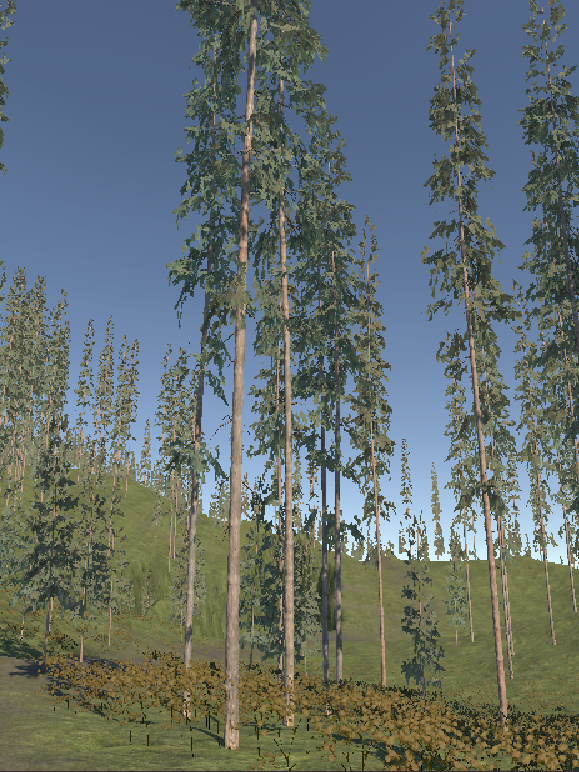In this project I'm tasked with redesigning the interactions users have with desktop email clients like Outlook, Gmail, or Apple Mail. Focusing on the ability of key microinteractions to make those simple digital tasks seamless, easy, and effortless.
SWOT Analysis
I started this project by analyzing the platforms Outlook, Gmail, and Apple Mail to view their common strengths, weaknesses, opportunities, and threats. This step was essential for getting an idea of how existing microinteractions define the user experience within these platforms and identifying areas for improvement or innovation. I chose these three platforms to focus on because I was already very familiar with each of them.
Research
I decided that my area of focus will be email scheduling and reminders. I'd like to explore how to streamline the process of setting up reminders for scheduled events straight from the email interface. I chose this not only to make this process easier, but also to provide visual cues that could prompt users to create reminders any relevant events or tasks. I researched the following existing resources to see how others have created similar solutions.
Newton Mail's "Recap"
Recap is a feature in Newton Mail that automatically brings back important emails to the top of the inbox until they are addressed. Emails are prioritized based on urgency, sender importance, and engagement history. Users can customize Recap settings to adjust the frequency and criteria for resurfacing emails and reminders. I really like that this feature is automatic, as it can help users keep track of tasks they may have otherwise forgotten. However, I would watch out for this feature becoming redundant. In my professional life, there have been enough instances where I’ve reached for the phone to address emails, and I can see how a feature like this would needlessly remind users of tasks they may have addressed outside of the email interface.
Boomerang
Boomerang is an extension that lets users schedule reminders right from their inbox. It allows users to temporarily remove emails from their inbox and schedule their return at a specified time. Users can select from proposed dates/times or create a specified date and time of their own. What stood out to me was the ability to select “if no reply,” allowing users to only be notified if they need to check in on a situation or follow up. This feature would be essential if my focus was organization, but would still be helpful to borrow. Additionally, the options given are extensive but well organized, with time frames separated in categories of hours, the following day, beyond that, and otherwise specified. I feel that this gives users a good amount of options for single click confirmation without being overwhelming or cluttered.
FollowUp.cc
FollowUp.cc is a productivity suite that allows users to schedule reminders for emails, set follow-up tasks, and track email interactions efficiently. It allows users to create follow up reminders or schedule an email to be sent seamlessly. I’m particularly interested in the “Auto FollowUp” option that allows users to select from a template. I think an adaptation of this feature would be very helpful.
Microinteractions
I selected three different microinteractions to focus on. I wanted to streamline the process of scheduling a reminder for event or deadline, sending out a reminder for a scheduled event, and creating an event on a calendar straight from an email. I wanted these microinteractions to include visual cues that would prompt users to take actions to avoid forgotten events or tasks.
Scheduling reminder for event or deadline.
AI can analyze the content of emails and suggest relevant reminder options automatically. If an email contains phrases like "follow up next week" or "call tomorrow," for example, an option for setting a reminder could automatically be featured on screen. Reminders would automatically be generated based on the text in the email, but users would be able to edit it before selecting the reminder time. The text that triggers the reminder option should also show up highlighted in some way. Because this process would be automatic and visually obvious, it would prompt the users to set reminders they may otherwise not.
How would this work?
To make this work, Natural Language Processing (NLP) libraries like NLTK or SpaCy could be used to parse emails for relevant phrases. Additionally, custom rule-based systems could be used to identify trigger phrases. Then, backend server tools like Node.js or Django could make and store reminders, while frontend JavaScript libraries like jQuery could provide real-time feedback by highlighting those trigger phrases.
Sending out a reminder for a scheduled event.
AI can scan outgoing emails for event-related phrases indicating upcoming meetings/tasks and prompts the user to set up an automated follow-up reminder email. For instance, if an email contains phrases like "let's meet on Monday" or "our appointment is scheduled for next week," the system recognizes these cues. By automatically suggesting relevant reminder options based on the email's content, this proactive microinteraction streamlines the process of scheduling follow-up reminders, ultimately saving users time and effort while ensuring important tasks are not overlooked.
How would this work?
To make this work, emails would be parsed using NLP libraries to interpret sent emails and recognize phrases that suggest a scheduled event. Rule-based systems would then trigger the suggestion of creating a reminder if specified. Machine Learning would also be used to improve suggestions based on personal user behaviors.
Creating an event on calendar from email.
Dates mentioned in the body of an email will be detected and made clickable for seamless calendar integration. Immediately and automatically upon opening an email, the dates would be visually distinct and clickable for seamless calendar integration. There would be an automated title and brief description taken from the email, but the user would be able to edit this along with the time frame and/or possible recipients before confirming. This feature would allow the creation of an event/meeting, and potential sharing of an event based on the contents of an email to prevent the user from having to manually set one up.
How would this work?
Again, this proposed design would use NLP libraries to detect dates mentioned in emails, in addition to email parsing techniques to gather relevant details like the dates, titles, and descriptions. This would need to be integrated with the platforms calendar API for the event to be generated based on the extracted information. It would also probably be necessary to integrate code that specifically detects inconsistence and validates the information extracted. There should be fallback options for situations where inadequate information is pulled from the email where the user is prompted to manually enter any missing information.